Dhikr Reminder
Dhikr Reminder is a very simple app which will remind you to make Dhikr of Allah & Istighfar as often as every 5mins or up to 24hrs.
"and rememberance of Allah is the Greatest (thing in life) without doubt (Qur'an 24:45)
Dhikr Reminder is a very simple app which will remind you to make Dhikr of Allah & Istighfar as often as every 5mins or up to 24hrs.
"and rememberance of Allah is the Greatest (thing in life) without doubt (Qur'an 24:45)

Select from a number of different athkar and Istighfar.
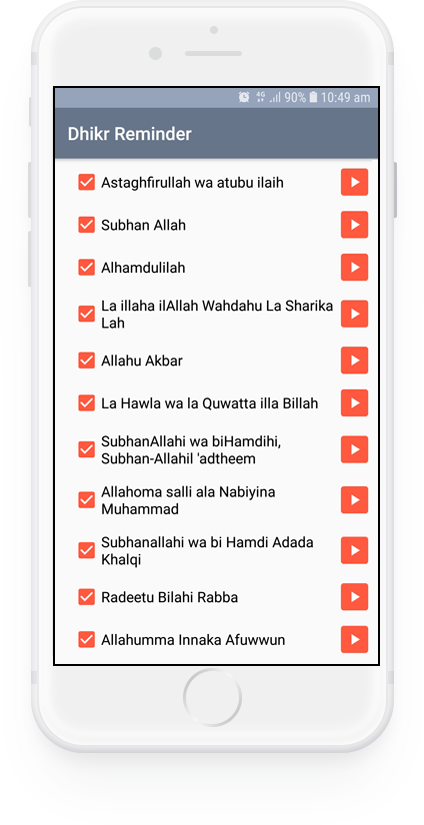
Watch the Dhikr Reminder promo video for features and more information
Set intervals when Dhikr is played ie every 5 mins etc
Select from 11 different athkar and Istighfar or play them all in a rotation
Set Intervals where NO Dhikr is played ie times when you sleep.
Contains Husnul Muslim (Fortress of the Muslim) which is an authenic collection of daily duas
Keep track of your tasbeeh with our in-built tasbeeh counter
App switches to silent when your phone is switched to silent
Open the app and then press the 'Reminders' button. Next, press 'Reminder Settings'. Next, untick the 'Enable Reminder' box and press save.
Open the app and then press the 'Reminders' button. Next, press 'Reminder Settings'. Next, enter the desired interval in minutes and then press save.
Open the app and then press the 'Reminders' button. Next, press 'Dhikr Audio'. Next, untick the Dhikr that you do NOT want to play.
Open the app and then press the 'Reminders' button. Next, press 'No Reminder Intervals'. Next, press the red plus button in the bottom right corner. Next, under 'Start Time', press the red 'SET' button and enter the start time eg 12am and press ok. Next, under 'End Time', press the red 'SET' button and enter the end time eg 6am. Next press 'Save'.
Open the app and press 'Daily Duas'. Next, choose the daily duas that you want to set as favourites by pressing the red star on the right of the Dua.
Open the app and press 'Daily Duas'. Next, press the 3 little dots in the top right corner of the app. Next, tick the 'Only Favourite' box.
Open the app and press 'Daily Duas'. Next, press the desired dua. Next, press the red 'T' at the bottom of the screen. Next, press the T+ botton to increase size or the T- button to decrease size.
Open the app and press 'Tasbeeh Counter'. Next, select the dhikr that you wish to make from the drop down menu. Next, press the white circle to begin your tasbeeh. Each time you complete your count for that dhikr ie 33 times, the 'Completion Count' circle will mark that as 1. The overall count will count each and every dhikr.